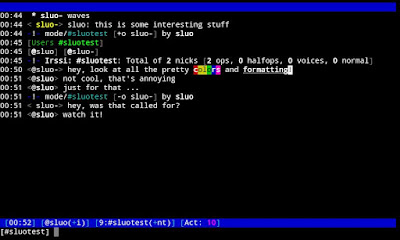
Terminal emulator is a command executing platform which help us to code some basic and interesting command lines.
we all are aware about 'Command Prompt' of windows. Also it can do many crazy stuffs like 'ping,hacks and more.
So what i'm telling is, 'Terminal emulator' can do same stuffs like that of 'CMD'
Normally,you can download the latest version of 'TE' from the google play itself.You don't need root access for using this.But if you have root permission,they you are lucky. Because; TE will act more powerful if you have root.
**DOWNLOAD TERMINAL EMULATOR PRO (latest)**
For allowing root permission to emulator,just type 'su'
and wait until a screen pop up showing root permisssion. Tap allow and let it go.
On this article,we are showing the most interesting and awesome command trick which you can do on your device and change it like a linux machine.
Android is really much related to linux destro and kernal.So executing the linux and unix based codes are possible here in terminal emulator as well.
So here we are going to see the TOP5 commands to do on terminal emulator.
#PLEASE ENABLE YOUR DATA CONNECTION FOR GETTING BETTER RESULT.
1-IFTOP
'iftop' is used to view the current bandwidth on a network interface. It listens to network traffic and flow of our interface and displays a all the infos.If we type 'iftop' on TE it will not stop until you disable your internet connection.Then it will stop listening to the network.But,you can also quit from iftop by typing 'Q'.
If you are a root user and a user who has sufficient privileges to monitor network bandwidth;then i would rather you to allow su permission by typing 'su' and then type 'iftop' to avoid some restrictions.
that's all about iftop.So now we can move on to the second command.
2-df

The 'df' command is one of the useful command that i have found from the list.
just go to 'TE' then simply type 'df' to view all the information regarding your disk storage and memory spaces.On android,it will display the size of every single app installed and the amount of cache&data will also be displayed.
3-Power off/restart
Basically we turnoff/restart our device by using hardware keys.
But think if we can poweroff or restart by using commands :-)
well i'm gonna say its,wow!;
For this operation just goto 'TE' and type 'poweroff' to shutdown your device.
If you are planning for a reboot; type 'reboot'.
Normally, some devices may take so much time for shutting down.But terminal emulator can make it much more simple.
It will force shutdown the device in half minutes than normal shutdown ;-)It will not gonna harm your device at all.
But using this stuff,you can simply turnoff your device if you are in a hurry mode.
4-Ping (Ping of Death)
As usual the ping command is used for pinging a website to know its security.This method can be also called as 'DDOS Attack'.
*checkout-Hack websites using CMD on windows.

type 'ping www.sitename.com'
and thihs code will bring the 'IP' address.
It will be like 262.185.164.45 or any other.
anyway by using this ip,we can ping.
There are some softwares are available for this.'LOIC,XOIC'are some examples among them.But the limitation is;we can only do that by using a pc and with xoic/loic.
But what interesting is, we can also ping (DDOS) from our android itself.
This command is similar like that of CMD.
for this type 'ping www.websitename.com -t -c1000'
else try this alternative method,well io prefer this !
'enter the ip here' and tap enter.
this will send some data packets to the server and you will also get a reply from the server.
in this time just type
'-c1000'we -c is for choosing the times of pinging.
you can choose as you like and hit enter.
But this kind of simple attacks can't do anything to the target.
But, if you have 5-6 computers with fast internet connection and 'LOIC'software, you can hijack it !.
Now we can get on to the last command.
*Checkout-Hack WI-FI password using Android
5-logcat
All devices will this functionality. It is almost a useful command line that i found.Bascially,The 'logcat' functionality is handled by the Android Debug Bridge(adb) I think you are aware about it. This service supports interaction between your development environment, Android devices, emulators and other tools.
This function will only work if you have root access.So,first type
'su'
then after getting su permission,type
'logcat'.
that's it..the logs will be displayed in a long page as well.
These are the most and the top5 commands in my list.So hope you all guys enjoyed my article.If you feel any doubt;drop down a comment:-)





No comments:
Post a Comment